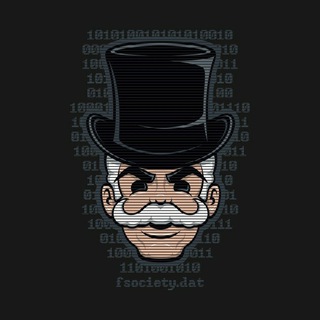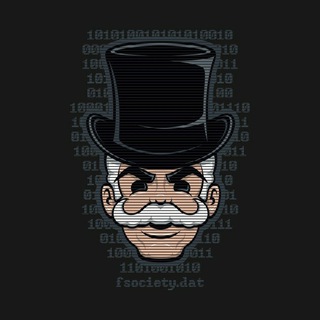2020-07-07 13:00:11
Ok So Today we will learn about Worms.
It is an type of virus only which affects drastically.
So without wasting any time let's dive in it.
What Is A Computer Worm?
A computer worm is a type of malware that spreads copies of itself from computer to computer.
A worm can replicate itself without any human interaction, and it does not need to attach itself to a software program in order to cause damage.
How Do Computer Worms Work?
Worms can be transmitted via software vulnerabilities.
Or computer worms could arrive as attachments in spam emails or instant messages (IMs).
Once opened, these files could provide a link to a malicious website or automatically download the computer worm. Once it’s installed, the worm silently goes to work and infects the machine without the user’s knowledge.
Worms can modify and delete files, and they can even inject additional malicious software onto a computer.
Sometimes a computer worm’s purpose is only to make copies of itself over and over — depleting system resources, such as hard drive space or bandwidth, by overloading a shared network.
In addition to wreaking havoc on a computer’s resources, worms can also steal data, install a backdoor, and allow a hacker to gain control over a computer and its system settings.
Stuxnet: The Most Famous Computer Worm
In July 2010, the first computer worm used as a cyber weapon was discovered by two security researchers after a long string of incidents in Iran.
Dubbed “Stuxnet,” this worm appeared to be much more complex than the worms researchers were used to seeing.
This attracted the interest of high-profile security specialists around the world, including Liam O’Murchu and Eric Chien of the Security Technology and Response (STAR) team at Symantec.
Their extensive research led them to conclude that the worm was being used to attack an Iranian power plant, with the ultimate goal of sabotaging nuclear weapon production.
Although the attack ultimately failed, this computer worm is still active on the threat landscape today.
How To Tell If Your Computer Has A Worm?
If you suspect your devices are infected with a computer worm, run a virus scan immediately. Even if the scan comes up negative, continue to be proactive by following these steps.
Keep an eye on your hard drive space. When worms repeatedly replicate themselves, they start to use up the free space on your computer.
Monitor speed and performance. Has your computer seemed a little sluggish lately? Are some of your programs crashing or not running properly? That could be a red flag that a worm is eating up your processing power.
Be on the lookout for missing or new files. One function of a computer worm is to delete and replace files on a computer.
295 views10:00